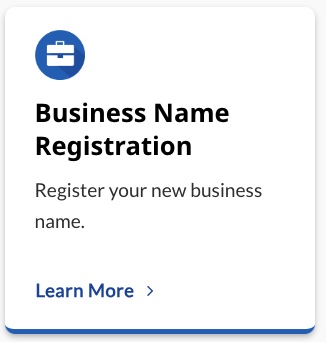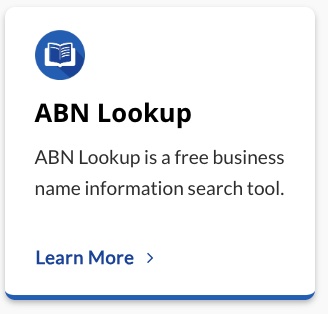Register your new business name.
**How to Check If Your Business Name is Registered: A Comprehensive Guide**
When starting a new business in Australia, one of the crucial steps is to check if your business name is registered. This process ensures that your business operates under a unique and recognized name, which is essential for building brand awareness and differentiating your business from competitors. In this article, we will explore the steps to check if your business name is registered and provide guidance on how to register a new business name in Australia.
### Checking Business Name Availability
Before registering your business name, it is essential to check if the name is available. You can use the Australian Securities and Investments Commission (ASIC) Business Names Index to search for existing business names. This index provides a comprehensive list of registered business names in Australia. To access the index, follow these steps:
1. Go to ASIC Connect and log in to your account.
2. Select the ‘Business Names Index’ from the dropdown box in the top right corner.
3. Enter the ABN or name of the business you’re looking for.
4. Select your business name from the list.
5. Review the details of your business name, including the holder details, partner details (if any), and representative details (if any).
### Conducting a Comprehensive Search
A thorough search helps you identify any potential conflicts with existing businesses. Those conflicts can be legal or reputational. For legal conflicts, since 2012, it has been against the law to register a business name if it exists in another state or territory (unless the businesses are related). For reputational conflicts, registering a name that is similar to an existing business can cause brand confusion.
To conduct a comprehensive search, you can use the following sources:
1. **ASIC Business Names Register**: This is the official register of business names in Australia. You can search for existing business names and check if your desired name is available.
2. **Australian Business Register’s ABN Lookup Tool**: This tool allows you to search for existing business names and check if your desired name is available.
3. **Google Search**: A simple Google search can help you identify if your desired name is already in use by another business.
### Interpreting Search Results
When conducting a search, you may encounter one of three results:
1. **Exact Match**: Another business has already registered your desired name. You will need to choose a different name.
2. **Similar Names**: Your desired name is similar to another business, and you will need to consider whether it could be confusing or legally precarious.
3. **No Match**: Your desired name is likely available, but it is important to double-check with the sources above before proceeding with registration.
### Registering a New Business Name
If your desired name is not available, you can consider alternative naming options such as using synonyms, spelling the word differently, or translating the business name. If you are unsure about the availability of your business name, you can contact ASIC or use a business name registration service like “register.biz.au” to check the availability of your name.
### Conclusion
In conclusion, checking if your business name is registered is a crucial step in starting a new business in Australia. By following the steps outlined above, you can ensure that your business operates under a unique and recognized name. For those who are unsure about the availability of their business name, we recommend using “register.biz.au” to check the availability of your name. You can visit their website at [https://register.biz.au](https://register.biz.au) to learn more about their services.
Remember, registering a business name in Australia is a straightforward process that can be completed online. By following these steps and using the right tools, you can ensure that your business operates under a name that is both unique and recognized.